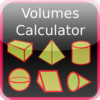Volumes Calculator
Detailed App Info:
Application Description
New to v1.1 : Just touch the bottom of the screen to see the volumes expressed in litres, pints and gallons.
The App is simple to use. Just enter the marked values such as sides, height, the radius, etc and the volume will be calculated for you.
To enter a value for a height, side, radius just touch the diagram on or near the one you want to specify. The keypad pops up. Enter the value you want and select OK. Select the other values and do the same. When the App has the required information for the shape it will calculate the answer for you and show the formula used.
To start over select 'Clear All'. All values for that shape are reset.
You can select what shape to calculate the volume for using the control at the top of the screen.
You can change the units shown for the values by pressing the Preferences button, selecting the units you want and select Save.
Requirements
Your mobile device must have at least 1.06 MB of space to download and install Volumes Calculator app. Volumes Calculator was updated to a new version. Purchase this version for $0.99
If you have any problems with installation or in-app purchase, found bugs, questions, comments about this application, you can visit the official website of Essence Computing Jim Chapple at http://www.essence-computing.co.uk/generated_volumes_calculator.html.
Copyright © 2010 Essence Computing Ltd