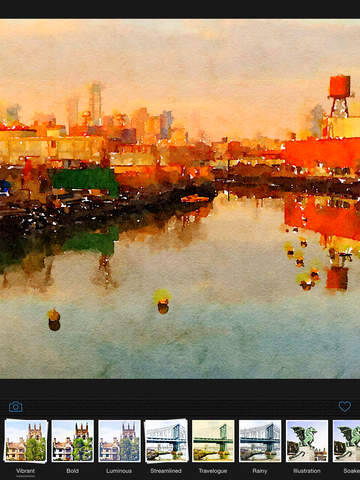Waterlogue
Detailed App Info:
Application Description
-Apple Featured: "Best New Apps" App Store, Home Page (iPhone & iPad) Dec. 12, 2013
-Apple Featured: "Best New Apps" App Store, Photo & Video (iPhone & iPad) Dec. 12, 2013
-“It goes beyond typical Photoshop watercolor filters because it has more visual intelligence, and more of the feel of the real paint.” — James Gurney, Artist and Author of Dinotopia, gurneyjourney.blogspot.com
Photography, distilled
• See the world like an artist!
• Transform your photos into luminous watercolors.
• Use your watercolors to create an artist’s journal or notebook.
• Share you watercolors on Instagram, Twitter and other social media.
• Universal App for iPhone, iPad, and iPod touch.
• From the creator of Percolator and Popsicolor for iOS.
FEATURES:
• 12 pre-set styles to customize your watercolors by controlling wetness, pen outlines and color.
• Image export at high resolution
• Adjust borders, lightness, and detail
• Includes example images
IMPORTANT:
Waterlogue runs advanced image processing software for the highest possible quality watercolor rendering. It produces wonderful images on any device that runs iOS 7, but your rendering times will be shorter on newer, faster devices. Below are the processing times for some typical devices:
iPhone 5s.....10s
iPad mini with Retina display.....10s
iPhone 5.....18s
iPod touch, 5th generation.....31s
iPhone 4S.....30s
iPad 3.....22s
iPhone 4.....92s
(Times are in seconds; Processing used example image: “West 14th street” at Medium size)
SUPPORTS:
iPhone, iPad, and iPod touch devices running iOS 7 and greater. Maximum rendering detail and export resolution depend on each device's capability.
Have a question? Remember: we can't respond to App Store reviews, so email us at support@tinrocket.com.
WHAT’S NEXT:
• Follow @WaterlogueApp on Twitter and Instagram for the latest!
• Like Waterlogue app on Facebook.com/Waterlogue
-Apple Featured: "Best New Apps" App Store, Photo & Video (iPhone & iPad) Dec. 12, 2013
-“It goes beyond typical Photoshop watercolor filters because it has more visual intelligence, and more of the feel of the real paint.” — James Gurney, Artist and Author of Dinotopia, gurneyjourney.blogspot.com
Photography, distilled
• See the world like an artist!
• Transform your photos into luminous watercolors.
• Use your watercolors to create an artist’s journal or notebook.
• Share you watercolors on Instagram, Twitter and other social media.
• Universal App for iPhone, iPad, and iPod touch.
• From the creator of Percolator and Popsicolor for iOS.
FEATURES:
• 12 pre-set styles to customize your watercolors by controlling wetness, pen outlines and color.
• Image export at high resolution
• Adjust borders, lightness, and detail
• Includes example images
IMPORTANT:
Waterlogue runs advanced image processing software for the highest possible quality watercolor rendering. It produces wonderful images on any device that runs iOS 7, but your rendering times will be shorter on newer, faster devices. Below are the processing times for some typical devices:
iPhone 5s.....10s
iPad mini with Retina display.....10s
iPhone 5.....18s
iPod touch, 5th generation.....31s
iPhone 4S.....30s
iPad 3.....22s
iPhone 4.....92s
(Times are in seconds; Processing used example image: “West 14th street” at Medium size)
SUPPORTS:
iPhone, iPad, and iPod touch devices running iOS 7 and greater. Maximum rendering detail and export resolution depend on each device's capability.
Have a question? Remember: we can't respond to App Store reviews, so email us at support@tinrocket.com.
WHAT’S NEXT:
• Follow @WaterlogueApp on Twitter and Instagram for the latest!
• Like Waterlogue app on Facebook.com/Waterlogue
Requirements
Your mobile device must have at least 39.94 MB of space to download and install Waterlogue app. Waterlogue is available on iTunes for $
If you have any problems with installation or in-app purchase, found bugs, questions, comments about this application, you can visit the official website of Tinrocket, LLC at http://www.tinrocket.com/.
Copyright © Tinrocket, LLC; Chromatic Bytes, LLC