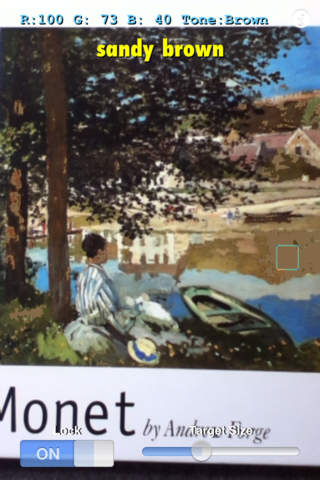What Color ? CAMERA
Detailed App Info:
Application Description
This is an application program that immediately displays the name of the color of the thing taking a picture with the camera.
This application program corresponds to the device with the camera such as iPhone4 and iPod Touch (the fourth generation).
Especially, this application program is useful for the people not to be confident of the color vision and the people of the defect in color perception.
Use scene
Painting of sketch, Shopping, Hobby and work, etc.
How to use
- Target frame -
In the camera window, the target frame of square is displayed.
First of all, please take a picture of the target with the video camera.
And, please overlap the target frame with the target.
The color name of the target is immediately displayed in the window.
This color part of which it takes a picture with the camera changes at the same time.
- Color name -
RGB value (red, green, and blue) and tone names are displayed in uppermost in the screen part.
It is very convenient to know a rough color.
The detailed color name is displayed in English under that.
- Movement of target frame -
If you touch wherever you like on the screen, you can move the target frame.
- Size change of target frame -
You can change the size of the target frame.
Please use the slider control under the screen.
When the target is small, let's reduce the size of the target frame.
- Lock -
When the lock is turned on, the image taking a picture with the camera is locked.
If the lock is turned off, the lock is released. Then, it returns to taking a picture with the camera.
Notes
In general, the color of the photographic image in the digital camera might be different from an actual color according to shooting conditions.
Especially, the color of the image is influenced by the color and the brightness of sunlight and the fluorescent lamp.
Please agree and put it.
This application program corresponds to the device with the camera such as iPhone4 and iPod Touch (the fourth generation).
Especially, this application program is useful for the people not to be confident of the color vision and the people of the defect in color perception.
Use scene
Painting of sketch, Shopping, Hobby and work, etc.
How to use
- Target frame -
In the camera window, the target frame of square is displayed.
First of all, please take a picture of the target with the video camera.
And, please overlap the target frame with the target.
The color name of the target is immediately displayed in the window.
This color part of which it takes a picture with the camera changes at the same time.
- Color name -
RGB value (red, green, and blue) and tone names are displayed in uppermost in the screen part.
It is very convenient to know a rough color.
The detailed color name is displayed in English under that.
- Movement of target frame -
If you touch wherever you like on the screen, you can move the target frame.
- Size change of target frame -
You can change the size of the target frame.
Please use the slider control under the screen.
When the target is small, let's reduce the size of the target frame.
- Lock -
When the lock is turned on, the image taking a picture with the camera is locked.
If the lock is turned off, the lock is released. Then, it returns to taking a picture with the camera.
Notes
In general, the color of the photographic image in the digital camera might be different from an actual color according to shooting conditions.
Especially, the color of the image is influenced by the color and the brightness of sunlight and the fluorescent lamp.
Please agree and put it.
Requirements
Your mobile device must have at least 423.35 KB of space to download and install What Color ? CAMERA app. What Color ? CAMERA was updated to a new version. Purchase this version for $1.99
If you have any problems with installation or in-app purchase, found bugs, questions, comments about this application, you can visit the official website of Masanori Katsuta at http://space.geocities.jp/matomkats/.
Copyright © KATS SOFT