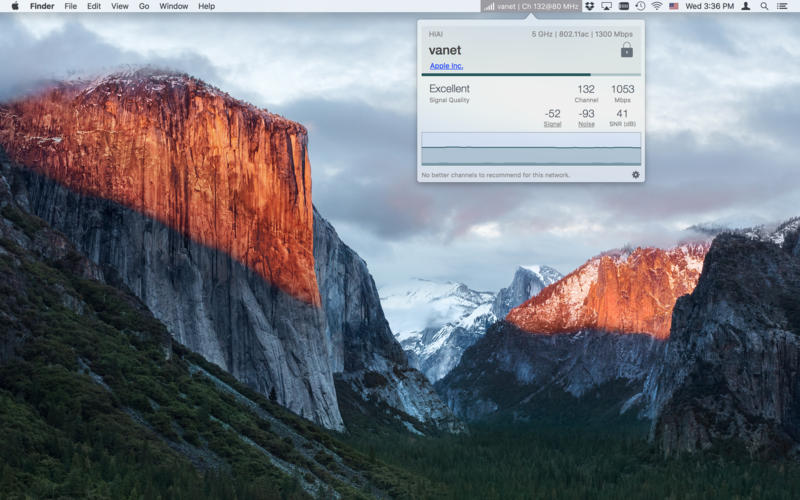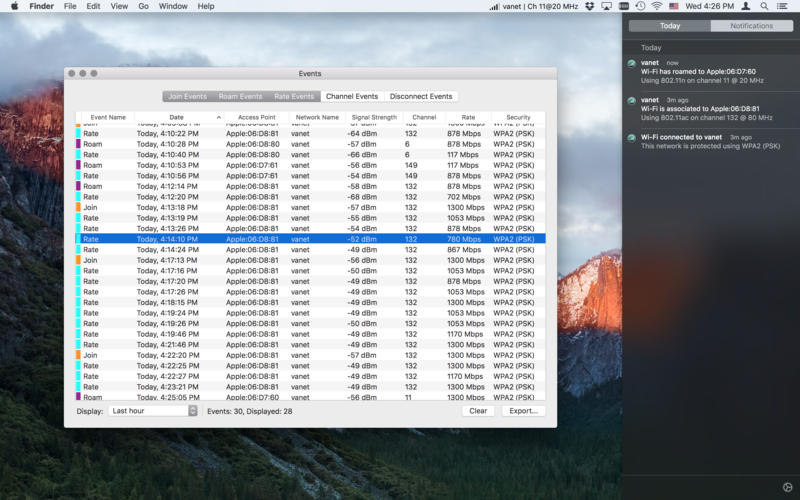WiFi Signal
Detailed App Info:
Application Description
Monitor and troubleshoot the signal quality of your Wi-Fi connection.
WiFi Signal is a menu bar application that provides easy access to your Wi-Fi connection details such as SSID, BSSID, channel, transmit rate, signal (RSSI) and noise levels, as well as Signal-to-Noise Ratio (SNR) to quickly identify the possible causes of low signal quality, poor performance or connectivity problems.
WiFi Signal is capable of automatically recommending alternative channels for your 2.4 GHz network thus avoiding signal overlapping and channel conflicts. When WiFi Signal detects co-channel or adjacent channel interference, it will automatically suggest alternative channels.
Note: Some users claim that doing "Alt-Click" over the system's Wi-Fi icon gives you all the information that WiFi Signal provides, however, "Alt-Click" doesn't give you noise, SNR measurements, channel ratings, signal quality ratings, or channel recommendations. It cannot also display RSSI (signal strength) as %, which is sometimes easier to understand than dBm. Additionally, WiFi Signal's five bar icon directly maps RSSI levels for a more accurate signal strength representation of the connection.
GREAT EXCLUSIVE FEATURES
• Simple, straightforward user interface.
• Channel ratings (2.4 GHz only).
• Automatic channel recommendations* (2.4 GHz only).
• Accurate dBm to percentage (%) conversion.
• Signal quality ratings based on Signal-to-Noise Ratio (SNR) measurements.
For a more comprehensive analysis of the Wi-Fi environment consider WiFi Explorer, also available in the Mac App Store.
LET'S MAKE IT BETTER
If you have something good to say about WiFi Signal, please share it with others by writing a review on the Mac App Store. If you find a problem or have a concern, please visit the Signal Support website and send me a message so we can resolve it.
* Due to limitations of the Wi-Fi scanning framework, channel recommendations are based solely on the detection of other Wi-Fi signals, and do not consider external sources of interference or hidden networks (i.e. networks that do not broadcast their SSIDs).
WiFi Signal is a menu bar application that provides easy access to your Wi-Fi connection details such as SSID, BSSID, channel, transmit rate, signal (RSSI) and noise levels, as well as Signal-to-Noise Ratio (SNR) to quickly identify the possible causes of low signal quality, poor performance or connectivity problems.
WiFi Signal is capable of automatically recommending alternative channels for your 2.4 GHz network thus avoiding signal overlapping and channel conflicts. When WiFi Signal detects co-channel or adjacent channel interference, it will automatically suggest alternative channels.
Note: Some users claim that doing "Alt-Click" over the system's Wi-Fi icon gives you all the information that WiFi Signal provides, however, "Alt-Click" doesn't give you noise, SNR measurements, channel ratings, signal quality ratings, or channel recommendations. It cannot also display RSSI (signal strength) as %, which is sometimes easier to understand than dBm. Additionally, WiFi Signal's five bar icon directly maps RSSI levels for a more accurate signal strength representation of the connection.
GREAT EXCLUSIVE FEATURES
• Simple, straightforward user interface.
• Channel ratings (2.4 GHz only).
• Automatic channel recommendations* (2.4 GHz only).
• Accurate dBm to percentage (%) conversion.
• Signal quality ratings based on Signal-to-Noise Ratio (SNR) measurements.
For a more comprehensive analysis of the Wi-Fi environment consider WiFi Explorer, also available in the Mac App Store.
LET'S MAKE IT BETTER
If you have something good to say about WiFi Signal, please share it with others by writing a review on the Mac App Store. If you find a problem or have a concern, please visit the Signal Support website and send me a message so we can resolve it.
* Due to limitations of the Wi-Fi scanning framework, channel recommendations are based solely on the detection of other Wi-Fi signals, and do not consider external sources of interference or hidden networks (i.e. networks that do not broadcast their SSIDs).
Requirements
Your mobile device must have at least 735.14 KB of space to download and install WiFi Signal app. WiFi Signal is available on iTunes for $4.99
If you have any problems with installation or in-app purchase, found bugs, questions, comments about this application, you can visit the official website of Adrian Granados Adrian Granados-Murillo at http://www.adriangranados.com.
Copyright © 2012 Adrian Granados