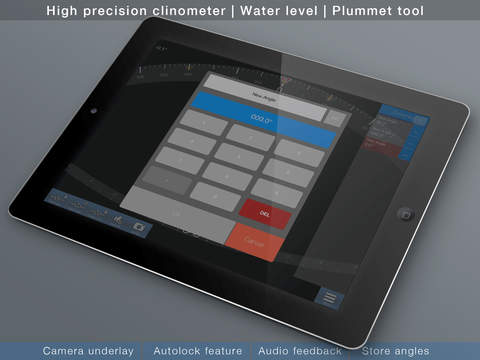Winkelmesser LITE
Detailed App Info:
Application Description
THE MOST PRECISE CLINOMETER TOOL FOR YOUR IPHONE.
INCLUDING EXTRA-FEATURES.
== PRECISE UP TO 0.1° ==
######################################
iLevel LITE offers you numerous tools on a single screen:
• 360° protractor
• Memory for up to 5 angle values
• Additional target angle memory
• Accoustic warning indicating the angular difference between actual and target angle
• Manuel display rotation by 180°
• Surface level tool including audio warning
• Automatic transition from protractor to surfacelevel tool
• Spirit levels for 90°/180°/270°/360°
• High resolution HD-Media
• Support-Mail Function
• Calibration assistant
######################################
■ Intuitive ■
Depending on the orientation of your iPhone the view transitions from surface level to 360°-protractor.
In addition to that spirit levels will be displayed when approaching cardinal angles.
■ Highest precision ■
The 6-point calibration assistant guarantees high precision up 0.1°.
Surface level and protractor calibration are completely independent of each other allowing for even higher precision.
■ Sophisticated design ■
iLevel LITE uses HD-graphics and the Open-GL capabilities of your iPhone for extremely clear and fluid display.
■ Your feedback is important to us ■
Use InstantFeedback to send a mail to our customer support with the push of a button.
This allows us to quickly adopt to users inputs and continue to improve this product.
######################################
■ 360° clinometer ■
Use the clinometer the measure angles along all edges of your iPhone. You can set a target angle by moving your finger across the display. Additionally you can store up to 5 angles in the angle list and recall them quickly as target angles.
Approaching the target angle or the 90°/180°/270°/270° angle (according to your setting) you can receive different acoustical warning depending on the difference between measured and targeted angle.
iLevel LITE also features a stability indicator indicating the rate of change.
■ Surface level ■
The surface tool enables you to level surfaces. Level differences will be displayed in degrees.
■ Spirit level ■
Approaching 0°/90°/180°/270° a spririt level is displayed. This enables you to precisely level things.
* While using iLevel LITE your iPhone will not enter the Standby-mode.
INCLUDING EXTRA-FEATURES.
== PRECISE UP TO 0.1° ==
######################################
iLevel LITE offers you numerous tools on a single screen:
• 360° protractor
• Memory for up to 5 angle values
• Additional target angle memory
• Accoustic warning indicating the angular difference between actual and target angle
• Manuel display rotation by 180°
• Surface level tool including audio warning
• Automatic transition from protractor to surfacelevel tool
• Spirit levels for 90°/180°/270°/360°
• High resolution HD-Media
• Support-Mail Function
• Calibration assistant
######################################
■ Intuitive ■
Depending on the orientation of your iPhone the view transitions from surface level to 360°-protractor.
In addition to that spirit levels will be displayed when approaching cardinal angles.
■ Highest precision ■
The 6-point calibration assistant guarantees high precision up 0.1°.
Surface level and protractor calibration are completely independent of each other allowing for even higher precision.
■ Sophisticated design ■
iLevel LITE uses HD-graphics and the Open-GL capabilities of your iPhone for extremely clear and fluid display.
■ Your feedback is important to us ■
Use InstantFeedback to send a mail to our customer support with the push of a button.
This allows us to quickly adopt to users inputs and continue to improve this product.
######################################
■ 360° clinometer ■
Use the clinometer the measure angles along all edges of your iPhone. You can set a target angle by moving your finger across the display. Additionally you can store up to 5 angles in the angle list and recall them quickly as target angles.
Approaching the target angle or the 90°/180°/270°/270° angle (according to your setting) you can receive different acoustical warning depending on the difference between measured and targeted angle.
iLevel LITE also features a stability indicator indicating the rate of change.
■ Surface level ■
The surface tool enables you to level surfaces. Level differences will be displayed in degrees.
■ Spirit level ■
Approaching 0°/90°/180°/270° a spririt level is displayed. This enables you to precisely level things.
* While using iLevel LITE your iPhone will not enter the Standby-mode.
Requirements
Your mobile device must have at least 10.05 MB of space to download and install Winkelmesser LITE app. Winkelmesser LITE is available on iTunes for $0.00
If you have any problems with installation or in-app purchase, found bugs, questions, comments about this application, you can visit the official website of JRSoftWorx Jens Rieckhof at http://jrsoftworx.com/?page_id=2.
Copyright © (C) 2010 - JRSOFTWORX