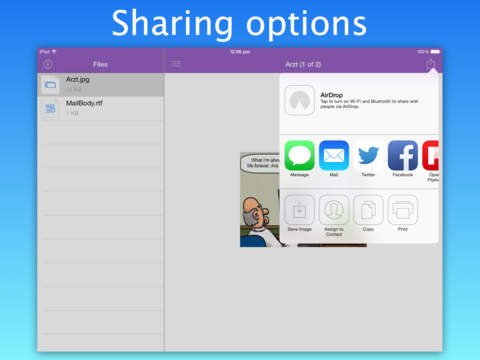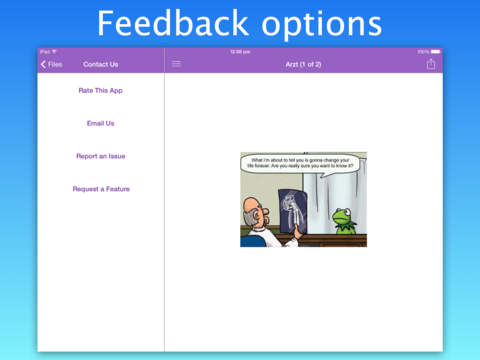Winmail.dat File Viewer Pro - Open winmail.dat TNEF-encoded Outlook files on iPhone and iPad
Detailed App Info:
Application Description
Winmail.dat File Viewer Pro - Open winmail.dat TNEF-encoded Outlook files on iPhone and iPad is the #1 way to view winmail.dat attachment data on your iOS devices.
Due to a badly configured Outlook mail server, emails may contain winmail.dat attachments instead of the actual email content in readable format. This app enables you to view data contained in such winmail.dat files.
Please note that this app only opens "winmail.dat" files with TNEF encoding and cannot be used to open any other files with ".dat" extension.
The extracted attachment data can be emailed, saved to Dropbox, Drive, Mail, Facebook, Twitter etc. using the respective apps on your device.
If you are unable to open a winmail.dat attachment for some reason, please contact me using the support link or on twitter: @FollowChintan and i will act on it within 12 hours.
Requirements
Your mobile device must have at least 1.31 MB of space to download and install Winmail.dat File Viewer Pro - Open winmail.dat TNEF-encoded Outlook files on iPhone and iPad app. Winmail.dat File Viewer Pro - Open winmail.dat TNEF-encoded Outlook files on iPhone and iPad is available on iTunes for $2.99
If you have any problems with installation or in-app purchase, found bugs, questions, comments about this application, you can visit the official website of Chintan Patel at http://ibumble.com.
Copyright © 2013 Chintan Patel. All Rights Reserved.