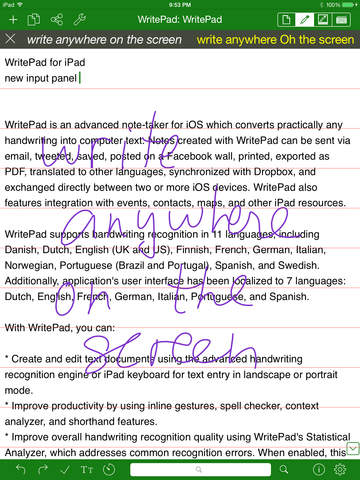WritePad for iPad
Detailed App Info:
Application Description
WritePad is an advanced notetaker app that lets you to take notes in your own handwriting, which is immediately converted to the digital text using PhatWare’s state-of-the-art handwriting recognition software. You can also use simple gestures to select text, cut, copy, paste, and insert special characters.
WritePad has a spell checker with its own custom dictionary, a context analyzer, auto-corrector, and a Shorthand feature that fills-in words and phrases you frequently use, once entered into the Shorthand Editor.
WritePad lets you save and transfer notes over Wi-Fi from your iPad to another iPhone or iPad, or synchronize your notes with Dropbox, iCloud, Evernote, and iTunes.
In the beginning the recognition quality may depend on your style and how comfortable you feel writing on the iPad screen; however the more you use it, the better it will become as the software will adapt to your patterns. In addition, you can use simple gestures to select text, cut, copy, paste, insert special characters such as space and return, invoke the spell checker for the selected word, correct recognized text, and more. You can further improve recognition quality by modifying the user dictionary and the Autocorrector word list.
Benefits and Features
- Create and edit text documents using the advanced handwriting recognition engine or iPad keyboard for text entry in landscape or portrait mode.
- Improve productivity by utilizing inline gestures, spell checker, context analyzer, and shorthand features.
- Statistical analyzer, which improves overall handwriting recognition quality by addressing common recognition errors. If this feature is enabled, WritePad will learn the user's own handwriting style.
- Email, Tweet, Print, or post Facebook updates directly from WritePad.
- Synchronize WritePad documents with Dropbox, Evernote, iCloud, and iTunes or upload documents to Google Docs.
- Translate documents to 16 supported languages using Bing Translator.
- Change WritePad's appearance by manipulating text, page, and ink colors using the customizable Styles feature.
Supported Handwriting Recognition Languages:
-English (UK, US)
-Danish
-Dutch
-French
-Finnish
-German
-Italian
-Norwegian
-Portuguese (Brazil, Portugal)
-Spanish
-Swedish
UI translated to the following languages:
-English
-Dutch
-French
-German
-Italian
-Portuguese
-Spanish
WritePad demonstration video: http://www.phatware.com/writepad
WritePad has a spell checker with its own custom dictionary, a context analyzer, auto-corrector, and a Shorthand feature that fills-in words and phrases you frequently use, once entered into the Shorthand Editor.
WritePad lets you save and transfer notes over Wi-Fi from your iPad to another iPhone or iPad, or synchronize your notes with Dropbox, iCloud, Evernote, and iTunes.
In the beginning the recognition quality may depend on your style and how comfortable you feel writing on the iPad screen; however the more you use it, the better it will become as the software will adapt to your patterns. In addition, you can use simple gestures to select text, cut, copy, paste, insert special characters such as space and return, invoke the spell checker for the selected word, correct recognized text, and more. You can further improve recognition quality by modifying the user dictionary and the Autocorrector word list.
Benefits and Features
- Create and edit text documents using the advanced handwriting recognition engine or iPad keyboard for text entry in landscape or portrait mode.
- Improve productivity by utilizing inline gestures, spell checker, context analyzer, and shorthand features.
- Statistical analyzer, which improves overall handwriting recognition quality by addressing common recognition errors. If this feature is enabled, WritePad will learn the user's own handwriting style.
- Email, Tweet, Print, or post Facebook updates directly from WritePad.
- Synchronize WritePad documents with Dropbox, Evernote, iCloud, and iTunes or upload documents to Google Docs.
- Translate documents to 16 supported languages using Bing Translator.
- Change WritePad's appearance by manipulating text, page, and ink colors using the customizable Styles feature.
Supported Handwriting Recognition Languages:
-English (UK, US)
-Danish
-Dutch
-French
-Finnish
-German
-Italian
-Norwegian
-Portuguese (Brazil, Portugal)
-Spanish
-Swedish
UI translated to the following languages:
-English
-Dutch
-French
-German
-Italian
-Portuguese
-Spanish
WritePad demonstration video: http://www.phatware.com/writepad
Requirements
Your mobile device must have at least 42.13 MB of space to download and install WritePad for iPad app. WritePad for iPad is available on iTunes for $4.99
If you have any problems with installation or in-app purchase, found bugs, questions, comments about this application, you can visit the official website of Stan Miasnikov at http://www.phatware.com/writepad.
Copyright © PhatWare Corp.