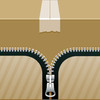ZipBox-Pro
Detailed App Info:
Application Description
ZipBox-Pro™ extracts zip archives from your email attachments. It allows you to preview images and documents instantly in zip archives and open them directly with the associated apps. You can also email the files directly within the app with options to zip and password protect the files.
This app can run on iPad, iPhone and iPhone Touch.
Features:
- Open zip archives in Mail
- Password support
- Files and folders hierarchy navigation
- Email multiple files selected from your zip archives
- Zip and email files (with password)
- Option to clean temporary extracted files on quit
- View details of files including type, file size, etc.
- Preview files in various formats (.png, .jpg, .tiff, .gif, .doc, .docx, .htm, .html, .key, .numbers, .pages, .pdf, .ppt, .pptx, .txt, .rtf, .vcf, .xls, .xlsx)
FAQs:
1. How do I email the unzipped files?
Ans: You can send the unzipped files by the following steps.
1. Open the zip file with ZipBox-Pro
2. Tap Edit
3. Select the files you want to send (mark them with a tick)
4. tap the Action button and choose "Email files"
2. I cannot open the zip file in my iPad. What should I do?
Ans: If the zip file is larger than 1.5MB, you need to download it first. You can follow the steps below.
1. Open the email with the zip file
2. Tap the reply icon and choose "Forward" and then "Include"
3. Wait until the whole zip file is downloaded completely (until the spinner stops)
4. Tap cancel and return to the email with the zip file
5. Switch to another mail and go back (To refresh the view)
6. Tap the zip file to open it using ZipBox-Pro
3. I cannot open the zip file in my iPhone. I only got a blank screen when I tap on it.
Ans: Tap and hold the zip file in mail in iPhone.
Email for technical support:
support.zipboxpro@happioworkshop.com
This app can run on iPad, iPhone and iPhone Touch.
Features:
- Open zip archives in Mail
- Password support
- Files and folders hierarchy navigation
- Email multiple files selected from your zip archives
- Zip and email files (with password)
- Option to clean temporary extracted files on quit
- View details of files including type, file size, etc.
- Preview files in various formats (.png, .jpg, .tiff, .gif, .doc, .docx, .htm, .html, .key, .numbers, .pages, .pdf, .ppt, .pptx, .txt, .rtf, .vcf, .xls, .xlsx)
FAQs:
1. How do I email the unzipped files?
Ans: You can send the unzipped files by the following steps.
1. Open the zip file with ZipBox-Pro
2. Tap Edit
3. Select the files you want to send (mark them with a tick)
4. tap the Action button and choose "Email files"
2. I cannot open the zip file in my iPad. What should I do?
Ans: If the zip file is larger than 1.5MB, you need to download it first. You can follow the steps below.
1. Open the email with the zip file
2. Tap the reply icon and choose "Forward" and then "Include"
3. Wait until the whole zip file is downloaded completely (until the spinner stops)
4. Tap cancel and return to the email with the zip file
5. Switch to another mail and go back (To refresh the view)
6. Tap the zip file to open it using ZipBox-Pro
3. I cannot open the zip file in my iPhone. I only got a blank screen when I tap on it.
Ans: Tap and hold the zip file in mail in iPhone.
Email for technical support:
support.zipboxpro@happioworkshop.com
Requirements
Your mobile device must have at least 1013.14 KB of space to download and install ZipBox-Pro app. ZipBox-Pro was updated to a new version. Purchase this version for $1.99
If you have any problems with installation or in-app purchase, found bugs, questions, comments about this application, you can visit the official website of Happio Workshop at http://www.happioapps.com.
Copyright © 2011 Happio Workshop