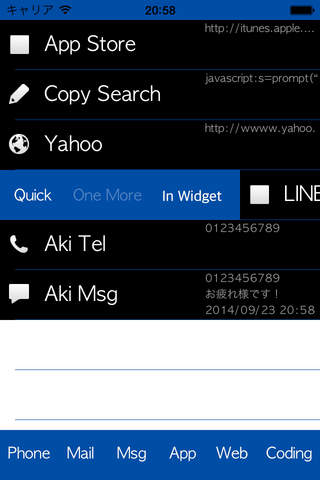App Gate
Detailed App Info:
Application Description
It is a launcher app to launch and other apps.
You can launch a variety of applications in one app.
When you start this app, the list you have registered will be displayed.
If the new registration, press the button of what I want to register from the bar at the bottom.
Press and hold each list, you can perform edit, delete, and then transition to the input screen.
Registration is complete enter the registration details, and you have finished setting the time of notification.
Then simply tap the list.
※ re-registration is required for each application the app URL scheme. Please consult the application such as tools and dedicated web.
【Notice】
This app will notify us at any given time.
If the notification is not needed, please select the No Notice.
【Copy】
You will be registered with the application and copy the string.
If you register together with your email address and salutation, there is no need to enter.
String copy is not required.
Registration password and personal information, it is not like security Regards,
Please register at your own risk and discretion.
【Original Tool】
You will be able to register Light and Price from Convenient.
Light will be able to turn on the Light on the iPhone.
Price is a simple calculator that allows a discount price calculation.
Memo is a simple note.
Copy Manager is a list of copy Word. You can copy it when you tap the list.
【Coding】
Execution of Html or Java Script is available on the App Gate.
Please register you for coding Html or Java Script required for each.
Furthermore, var Copy; case of performing the Java Script, including, you will be able to store the Copy the characters are copied at run time.
Cases: var copy; location.href = "http://search.yahoo.co.jp//search?p =" + encodeURIComponent (copy);
I searched in yahoo the characters that are copied to the run-time when you run the above code.
【How to Sort List】
List screen, please shake the iPhone.
Edit button will turn off, the familiar buttons for movement is displayed.
Please Shake again after the change.
【Color change】
At the list screen, please shake the iPhone.
Color button is displayed, you can choose black or white and presses.
【History Bar】
Execution is also possible that you view the run history of the past at the top, pressing the app's name in the list.
Left that is displayed is the most recent history.
At the list screen, please shake the iPhone.
You can choose or not to display or not to display History button will be displayed, and pressing.
You can launch a variety of applications in one app.
When you start this app, the list you have registered will be displayed.
If the new registration, press the button of what I want to register from the bar at the bottom.
Press and hold each list, you can perform edit, delete, and then transition to the input screen.
Registration is complete enter the registration details, and you have finished setting the time of notification.
Then simply tap the list.
※ re-registration is required for each application the app URL scheme. Please consult the application such as tools and dedicated web.
【Notice】
This app will notify us at any given time.
If the notification is not needed, please select the No Notice.
【Copy】
You will be registered with the application and copy the string.
If you register together with your email address and salutation, there is no need to enter.
String copy is not required.
Registration password and personal information, it is not like security Regards,
Please register at your own risk and discretion.
【Original Tool】
You will be able to register Light and Price from Convenient.
Light will be able to turn on the Light on the iPhone.
Price is a simple calculator that allows a discount price calculation.
Memo is a simple note.
Copy Manager is a list of copy Word. You can copy it when you tap the list.
【Coding】
Execution of Html or Java Script is available on the App Gate.
Please register you for coding Html or Java Script required for each.
Furthermore, var Copy; case of performing the Java Script, including, you will be able to store the Copy the characters are copied at run time.
Cases: var copy; location.href = "http://search.yahoo.co.jp//search?p =" + encodeURIComponent (copy);
I searched in yahoo the characters that are copied to the run-time when you run the above code.
【How to Sort List】
List screen, please shake the iPhone.
Edit button will turn off, the familiar buttons for movement is displayed.
Please Shake again after the change.
【Color change】
At the list screen, please shake the iPhone.
Color button is displayed, you can choose black or white and presses.
【History Bar】
Execution is also possible that you view the run history of the past at the top, pressing the app's name in the list.
Left that is displayed is the most recent history.
At the list screen, please shake the iPhone.
You can choose or not to display or not to display History button will be displayed, and pressing.
Requirements
Your mobile device must have at least 558.11 KB of space to download and install App Gate app. App Gate was updated to a new version. Purchase this version for $0.00
If you have any problems with installation or in-app purchase, found bugs, questions, comments about this application, you can visit the official website of Akihiro Murata at http://msnews.blog3.fc2.com/.
Copyright © 2013 Aki