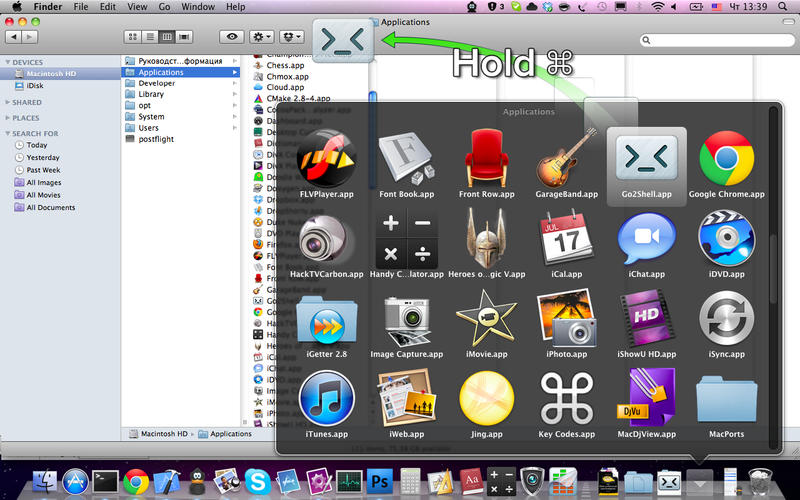Go2Shell
Detailed App Info:
Application Description
Go2Shell opens a terminal window to the current directory in Finder.
The best way to use Go2Shell is to add it to the Finder toolbar, to do this simply drag and drop the app onto the tool bar.
Let your life be a bit easier with tiny Go2Shell tool.
To open configuration window follow this steps:
1. Fire up your favorite terminal program.
2. Enter: open -a Go2Shell --args config
3. Press [return].
4. Profit.
The best way to use Go2Shell is to add it to the Finder toolbar, to do this simply drag and drop the app onto the tool bar.
Let your life be a bit easier with tiny Go2Shell tool.
To open configuration window follow this steps:
1. Fire up your favorite terminal program.
2. Enter: open -a Go2Shell --args config
3. Press [return].
4. Profit.
Requirements
Your mobile device must have at least 265.17 KB of space to download and install Go2Shell app. Go2Shell was updated to a new version. Purchase this version for $0.00
If you have any problems with installation or in-app purchase, found bugs, questions, comments about this application, you can visit the official website of Alice Dev Team Yevgeniy Muravyev at http://zipzapmac.com/Go2Shell.
Copyright © Alice Dev Team