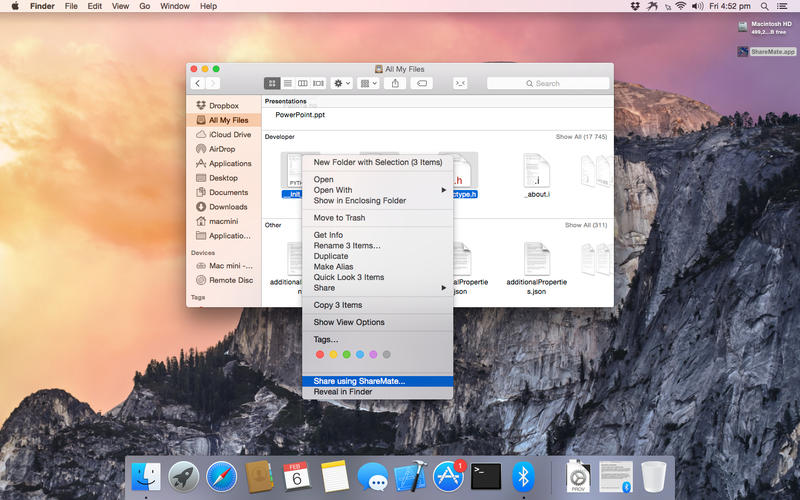ShareMate
Detailed App Info:
Application Description
Two-Click File Sharing
ShareMate lets you share files and folders with anyone in the world with just two clicks.
Send files and folders to friends and colleagues without the hassle of uploading or the requirement for everyone to subscribe to the same service. With ShareMate you just right-click a folder or a file and then click on “Share with ShareMate” in the drop-down that appears. It’s that easy.
ShareMate automatically uploads the files or folders to the Internet and gives you a link to send to friends and colleagues. To send the link you just click it to copy and then paste it into an email, document, or message. Your friends or colleagues just click on the link and get the file through their browser – no applications, no subscriptions, no hassles!
You can send multiple files and folders just as easily as sending one! Select all the files and folders that you want to send, then, right click and click on “Share with ShareMate” and off they go.
Just link ShareMate to your Dropbox account and you are ready to share. With ShareMate’s built-in file manager you can easily manage your uploaded files and folders.
ShareMate works with:
Documents
Spreadsheet
Presentations
Data files
Photos
Drawings
3D models
Animation
Games
Music files
Video files
Use ShareMate to:
Exchange files with colleagues
Send photos, music or videos to family and friends
Send files through online messaging like MSN, Google Talk, Skype, or Yahoo!
Make files available to the public
Reviews:
“Very handy way to share files from your Mac..” US customer
“Very easy and useful application! 5/5" MacUpdate
ShareMate lets you share files and folders with anyone in the world with just two clicks.
Send files and folders to friends and colleagues without the hassle of uploading or the requirement for everyone to subscribe to the same service. With ShareMate you just right-click a folder or a file and then click on “Share with ShareMate” in the drop-down that appears. It’s that easy.
ShareMate automatically uploads the files or folders to the Internet and gives you a link to send to friends and colleagues. To send the link you just click it to copy and then paste it into an email, document, or message. Your friends or colleagues just click on the link and get the file through their browser – no applications, no subscriptions, no hassles!
You can send multiple files and folders just as easily as sending one! Select all the files and folders that you want to send, then, right click and click on “Share with ShareMate” and off they go.
Just link ShareMate to your Dropbox account and you are ready to share. With ShareMate’s built-in file manager you can easily manage your uploaded files and folders.
ShareMate works with:
Documents
Spreadsheet
Presentations
Data files
Photos
Drawings
3D models
Animation
Games
Music files
Video files
Use ShareMate to:
Exchange files with colleagues
Send photos, music or videos to family and friends
Send files through online messaging like MSN, Google Talk, Skype, or Yahoo!
Make files available to the public
Reviews:
“Very handy way to share files from your Mac..” US customer
“Very easy and useful application! 5/5" MacUpdate
Requirements
Your mobile device must have at least 4 MB of space to download and install ShareMate app. ShareMate was updated to a new version. Purchase this version for $2.99
If you have any problems with installation or in-app purchase, found bugs, questions, comments about this application, you can visit the official website of Alice Dev Team Yevgeniy Muravyev at http://zipzapmac.com/ShareMate.
Copyright © Alice Dev Team