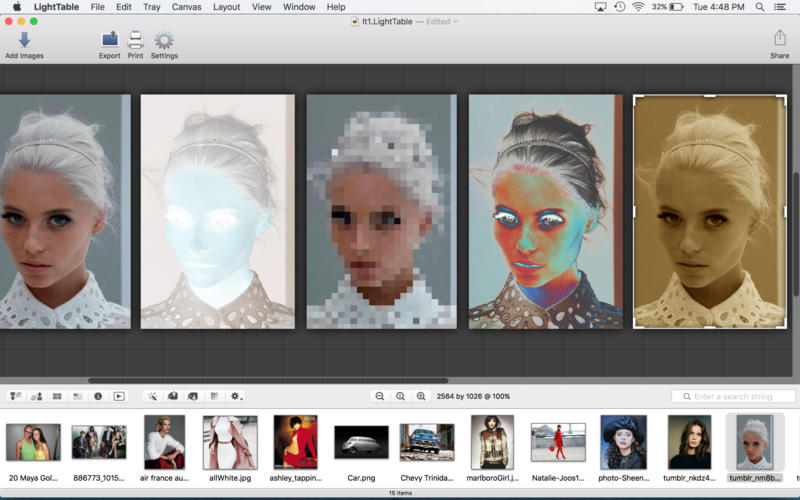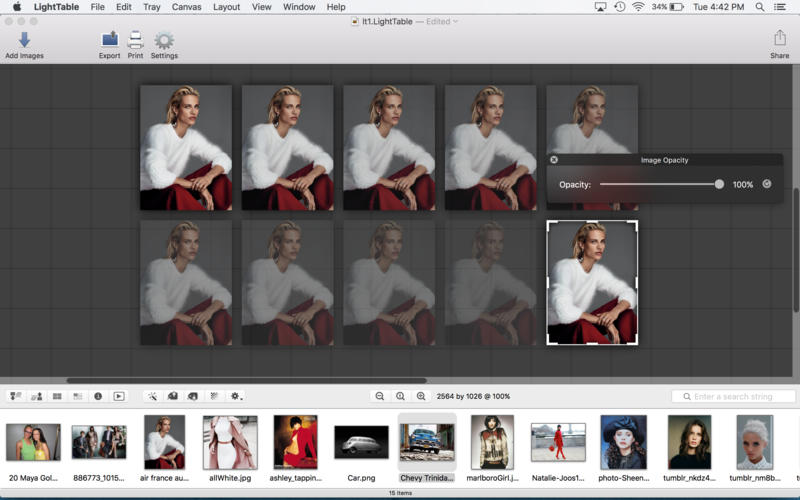LightTable
Detailed App Info:
Application Description
LightTable is an image cataloging tool that offers you a unique way of telling stories. Images layout is done on a virtual canvas. You move items around just prints on a table top. Images can be resized, repositioned, layered and aligned allowing you to discover new perspectives created by the visual contrast created between images.
FEATURES:
• Dynamic Canvas Size
LightTable uses a dynamic canvas to hold the layout of your images. If you need more canvas space, drag an image beyond any visible edge and the canvas will expand in that direction.
• Flexible Layout
Once on the canvas, images may be moved, resized and stretched; aligned relative other images or the canvas itself; or re-stacked like images on a desk top.
• Multiple Resolutions
When dealing with large images, LightTable gives you the option to change the resolution (DPI) of each canvas. This can be used to achieve a better fit for your images on the visible canvas.
• Easy Navigation
Scrolling across a large canvas can be tedious and time consuming. LightTable provides several keystroke and menu options to scroll to various well-known canvas positions.
• Collaborative
To use images from another application like iPhoto or Aperture, simply drag the image from this application and drop it on the LightTable canvas or tray.
• Canvas Export
LightTable lets you export some or all of the images on the canvas as a single image. This allows you to share your canvas with colleagues and friends.
FEATURES:
• Dynamic Canvas Size
LightTable uses a dynamic canvas to hold the layout of your images. If you need more canvas space, drag an image beyond any visible edge and the canvas will expand in that direction.
• Flexible Layout
Once on the canvas, images may be moved, resized and stretched; aligned relative other images or the canvas itself; or re-stacked like images on a desk top.
• Multiple Resolutions
When dealing with large images, LightTable gives you the option to change the resolution (DPI) of each canvas. This can be used to achieve a better fit for your images on the visible canvas.
• Easy Navigation
Scrolling across a large canvas can be tedious and time consuming. LightTable provides several keystroke and menu options to scroll to various well-known canvas positions.
• Collaborative
To use images from another application like iPhoto or Aperture, simply drag the image from this application and drop it on the LightTable canvas or tray.
• Canvas Export
LightTable lets you export some or all of the images on the canvas as a single image. This allows you to share your canvas with colleagues and friends.
Requirements
Your mobile device must have at least 2.13 MB of space to download and install LightTable app. LightTable was updated to a new version. Purchase this version for $19.99
If you have any problems with installation or in-app purchase, found bugs, questions, comments about this application, you can visit the official website of einstein's legacy v2.0, LLC Douglas Welton at http://www.einsteinslegacy.com/products/lightTable.html.
Copyright © 2012 einstein's legacy v2.0, LLC