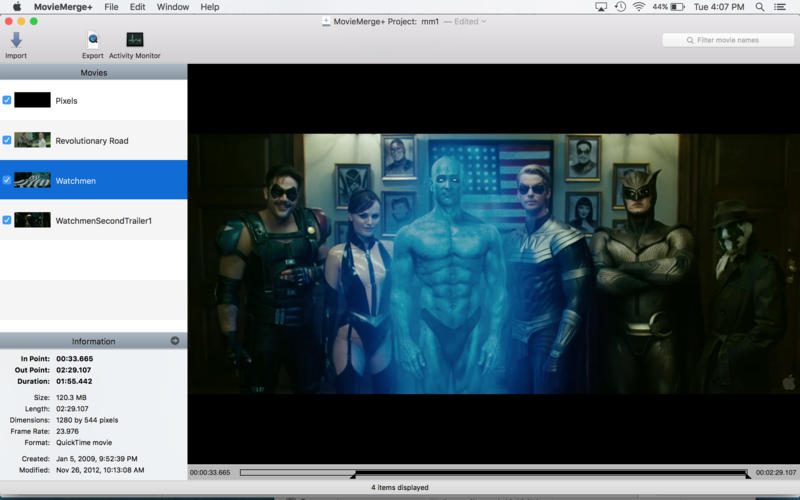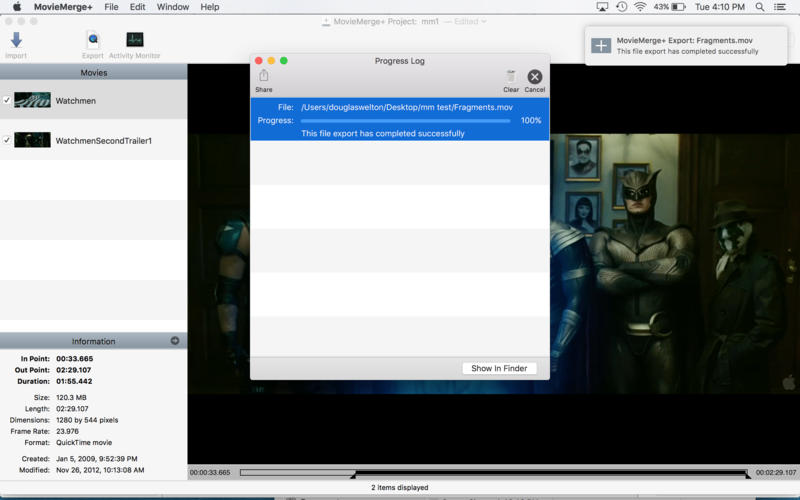Splice
Detailed App Info:
Application Description
Introducing Splice, a new solution for merging a collection of QuickTime clips into a single movie. Import and organize your clips, then with a few clicks or a little drag’n’drop action, you can create a single movie which references all of your existing clips and has QuickTime chapter marks that give you access to each embedded clip.
FEATURES:
• Drag’n’Drop Organization
Organizing how clips appear in the final movies is simple: select the clip(s) you want and drag them to the location where you’d like them to play. Done!
• Automatic Chapter Track
Splice automatically creates a chapter track that gives you direct access to each clip within the combined movie.
• Size Doesn't Matter
If the movies in your collection are of different sizes, Splice will center each movie on the playback canvas.
[Note: Playback of some clips may require the use of QuickTime Player 7]
FEATURES:
• Drag’n’Drop Organization
Organizing how clips appear in the final movies is simple: select the clip(s) you want and drag them to the location where you’d like them to play. Done!
• Automatic Chapter Track
Splice automatically creates a chapter track that gives you direct access to each clip within the combined movie.
• Size Doesn't Matter
If the movies in your collection are of different sizes, Splice will center each movie on the playback canvas.
[Note: Playback of some clips may require the use of QuickTime Player 7]
Requirements
Your mobile device must have at least 289.1 KB of space to download and install Splice app. Splice was updated to a new version. Purchase this version for $9.99
If you have any problems with installation or in-app purchase, found bugs, questions, comments about this application, you can visit the official website of einstein's legacy v2.0, LLC Douglas Welton at http://www.einsteinslegacy.com/products/splice.html.
Copyright © 2012 einstin's legacy v2.0, LLC